How Cutscenes Should be Made
This article doesn't actually cover step-by-step information on how to create cutscenes with ICARUS or COG, its purpose is to give
tips to those who are already fluent in the cutscene commands of these languages. Because of this, most of what is said here can be applied to any
game that allows editable cutscenes.
Scripts and Dialogue
Before starting your level, you need a story (unless you're making a Ladder level, in which case you are a complete waste of
space). I'm not here to tell you how to make a good story, but Emambu wrote a good story article for this site some time back, so if you need any
help, it might be worth a gander. What I tend to do before anything else in the level making process is write a script to the whole story in the
level that includes all the cutscenes and scripted sequences. Knowing the limitations and possibilities of what can be done in game engines is
something that is of great value at this crucial stage, but unfortunately is something that is best learnt through experience. Luckily, there's
nothing stopping you from modifying your script later down the line. So if you find that something in the engine is stopping you from realising your
original vision, you can change it. I'd also like to point out that it pays to constantly adapt your script as you move on with creating other
portions of the level. For example, adapting the script to work better with the architecture you are creating. Before starting work on "Party
Crasher" I wrote the first complete draft of the script, I found myself writing four more drafts since then, and I still haven't finished the
level.
Dialogue is a pretty important thing to be conscious off at this stage. Like I said, the script can be modified a million times
between the humble start of your project and the ultimate release of your first person epic, so don't worry too much if the dialogue is crap in the
first draft stage (it usually is anyway). I've never tried it myself, but I've heard it's often good to act out and record your dialogue before
implementing it, then listen to how it sounds. Might be a good idea to wait for a time where you're alone in the house. It is also a good idea is
show the script to other people, the main thing they'll usually criticise is the dialogue, and if they are helpful enough they may even suggest how
to change it. Just make sure you show the script to someone who understands English thoroughly. Another thing to bear in mind is that dialogue can
be used for instances other than forwarding the plot. This will give greater depth to your characters and may even inject some humour.
 Rodians discuss skin trouble with some completely unnecessary dialogue.
Rodians discuss skin trouble with some completely unnecessary dialogue.
Cameras
Camera use is extremely important in cutscenes. A lot of editors overlook this and think that the cutscene is good enough as long
as it gets the story across. They are of course, wrong. Cutscenes are much more than something that is there "just to tell the story". The
placing of the camera is something that requires a great deal of thought. It is as much a story-teller as the dialogue itself. Cutscenes aren't just
there to tell the story, their purpose is to get the player involved in the story.
I've seen it too many times, you have a cutscene with one camera angle and you watch the action from a distance. It's about as
immersive as birdwatching, isn't it? Now before one of you smart-alecs points it out, yes I am guilty of this myself, in my earlier levels at least.
Seeing as it's not fair to pull apart someone else's work, I'm going to criticise my own.
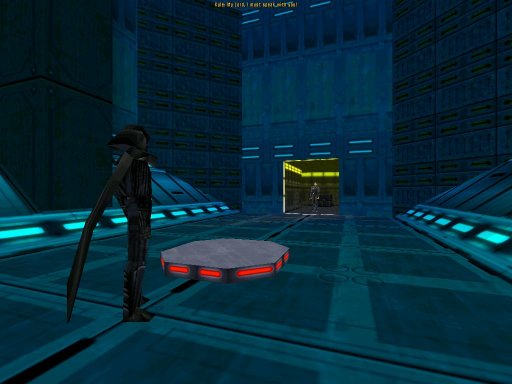 In BoaM1's original release, this cutscene used only one camera angle.
In BoaM1's original release, this cutscene used only one camera angle.
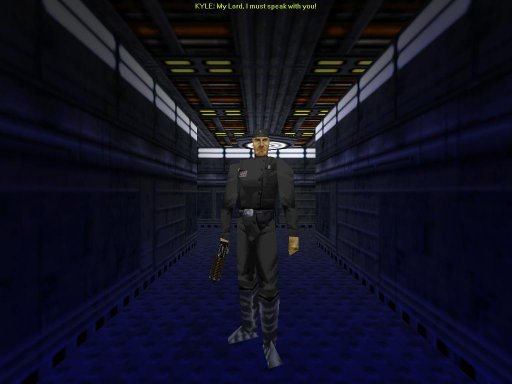 The Special Edition did it a lot better with closer angle changes.
The Special Edition did it a lot better with closer angle changes.
Take a look at the shots above. The first one is from the original release of "Birth of a Mercenary Chapter 1". This
cutscene is one of the best examples of "how not to do it" that have ever existed in a JK / MotS level. It was told completely from this
one camera angle. Players were tortured with an excruciatingly boring and unskippable cutscene. Watching it again after all these years has actually
given me a bit of a headache. The Special Edition release of the level which came along a couple of years later had a major overhaul on this
cutscene. Take a look at the second shot for example. This is taken from the Special Edition at the same point that the first screenshot is taken.
Let's just get to the point, I introduced camera changes to this cutscene, and it made a huge impact on it (the added voices helped a little bit as
well). The general rule I use during a conversation cutscene like this is have close-up camera changes when a character speaks. This is especially
important in a cutscene like this where the two characters are on opposite sides of a large room.
 Close-Ups show JK's models off in all their luscious detail.
Close-Ups show JK's models off in all their luscious detail.
 Showing two characters close in frame works well in conversations too.
Showing two characters close in frame works well in conversations too.
If the conversation characters are close together, it's also a good idea to sometimes use angles showing both these characters
(see second screenshot above). Just remember not to stick with the angle for too long and maintain those changes.
With all this talk of close-ups, what good are far angles? Far angles are good for action sequences, vehicle shots or if you're
feeling flash and just want to show off your architecture. If you're doing a far shot of a character over-looking something, it's often a good idea
to place them in the foreground as opposed to showing it from their point of view to maintain the cutscene-feel. How you show the character off is
best determined by the situation in the story. For example, in the first screenshot below Mace Windu is looking at a character in the distance that
he wants to get some answers from. Because Mace is a tough and fearless character I've emphasised his power in this shot by making the camera focus
only on his feet in the foreground. This makes him seem much bigger than the character in the distance that's about to have a lightsaber stuffed
down his throat. This shot basically tells the player that in this situation, Mace is in control. Over shoulder, over head or full body shots are
better used in situations where the character is just observing and is basically neutral in the situation. The second screenshot below shows an
example of this with two characters. These two characters are just bystanders, so there's no need for any emotional emphasis on their significance.
 Mace looks pissed, and all we can see are his feet.
Mace looks pissed, and all we can see are his feet.
 Han and Chewie's five seconds of fame in ToaM1.
Han and Chewie's five seconds of fame in ToaM1.
Another trick you could try to emphasise the power of a character is have him / her look down on their opponent from a higher
level. Place the camera so that it shows the back of the head of the powerful character and point the POV of the camera so that it is looking down
on the weaker character. I haven't got any examples at hand to show you, so you'll just have to use your noggin and visualise the scenario. I'm sure
you can probably adapt these techniques to create your own ideas, the basic message is think carefully about how the camera portrays the characters.
Moving cameras are something that I don't tend to use much. They are best used in situations where you want to follow a character
or establish a location. Just out of pure simple taste, I rarely use them in situations other than that. Cutscenes are better kept dynamic from
angle changes and not necessarily moving cameras. If you are using a moving camera to follow a character, toggling with the speed is a real pain to
make sure the character always stays in focus, take a look at the screenshots below to see a mistake I made in BoaM SE.
 Admiral and Vader are walking along, camera moves with them.
Admiral and Vader are walking along, camera moves with them.
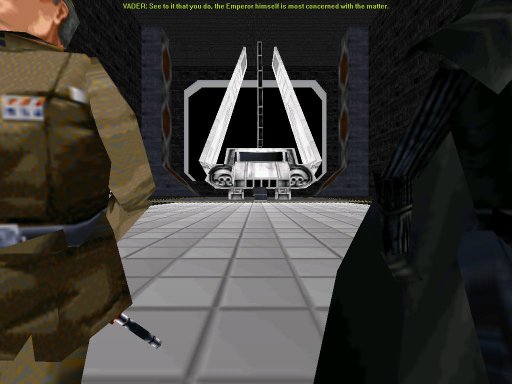 The camera was going a little bit too slow and now the characters have
caught up with it.
The camera was going a little bit too slow and now the characters have
caught up with it.
Moving cameras still make a very nice introduction to the level if you have it pan through the architecture to determine that the
player character is at a town or base or mine or whatever. A good idea for your opening credits.
Voice Actors
I didn't used to like voice actors. My general argument was that the character was never going to sound exactly the same as he /
she did in the movies, so using actors would just destroy any sort of continuity between my level and the movies. So instead I resorted to subtitles
and an annoying bleep sound that would give the player a migrain after about a dozen times or so. It wasn't until I experimented with voice actors
that I realised how boring my previous cutscenes had been. So I threw my continuity paranoia to the wind and just went for it.
Recruiting voice actors is always the toughest part. You get few applicants at best usually (depending on the size of the
community) and even then there are usually quality problems with the samples they send, whether it is bad acting or some noise in the background. I
don't know whether it is out of politeness or laziness, but so many authors tend to just settle with sub-par quality voices and leave it at that.
Bad voice samples have the potential to destroy a cutscene which puts a drab on the entire level experience. You're better off with no voices at all
than poor voices. If somebody gives you a voice sample that is low in quality, tell them straight that you don't want to use it and look for someone
else. Another problem with having voice actors is that you tend to depend on them, sometimes your level release could get delayed because you're
waiting for a voice batch. If you find an all-round good voice actor that gets high quality samples to you on time, I recommend that you try to make
the most of it and cast that person as more than one character in the level. That way you know you're going to get your samples in time and you will
be maintaining quality throughout. I also recommend (if you have a microphone and any sort of acting talent) that you provide voices for yourself,
you can get it to the sample quality that you want it and you don't have to wait on anyone.
Voice editing is a useful tool. It's often essential when dealing with a "Star Wars" environment to get voices of
aliens, droids or helmeted characters like Stormtroopers. By tweaking with pitch values you can get two samples recorded in the same voice to sound
like they are coming from completely different characters. Editing is also handy to get environmental effects out of your voices, for example if
your characters are talking in a cave, you can add echo effects to their voice samples.
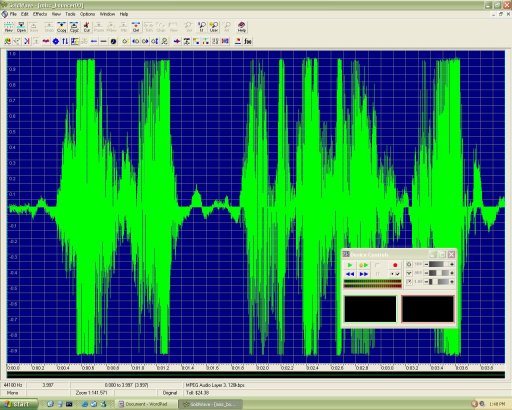 GoldWave is a very useful audio-editing tool.
GoldWave is a very useful audio-editing tool.
Lip-synching is something that is pretty much essential when working with voices. Most modern games have automatic lip-synching
that works with the character model's facial bones. However, many older games (like Jedi Knight and Mysteries of the Sith) don't have this luxury,
so you'll have to resort to creating animated texture faces, which takes longer but isn't too hard if you can find out how.
Cheap Tricks
You can do anything in a cutscene, even stuff that the engine can't handle. It's all with the power of illusion. No I have not
gone mad, not at all. I'll give you an example.
In "Party Crasher", I wrote in a sequence where Mace Windu kicks a swinging door open to shake up some Rodians.
Unfortunately, JO doesn't have a rotating door entity, neither does it have a kicking animation for the character. So I toyed with the scene and saw
what I could get through the power of illusion. Take a look at the shots below.
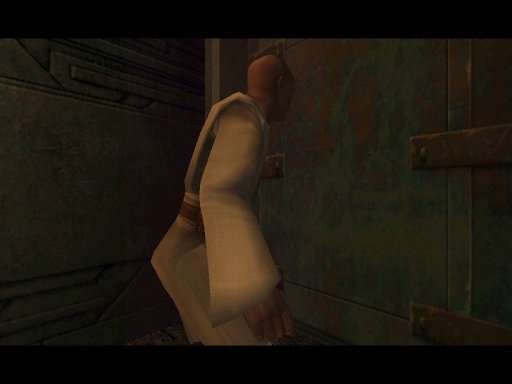 Mace is about to kick door in.
Mace is about to kick door in.
 Rodians look on as Mace kicks the door.
Rodians look on as Mace kicks the door.
 Mace walks through open door.
Mace walks through open door.
First of all, I had a very quick shot of Mace in a stance where it looks like he's about to kick the door in (first shot). The
camera then quickly cuts to three Rodians behind the door, a sound is played that sounds like a door has been kicked in and it makes Rodians jump
(second shot). The door that was in the way has been removed through the magic of scripting, the door you see that is open is actually a different
entity altogether that has been teleported there to give the illusion that it is the same door kicked open (third shot). In writing, it sounds
rubbish but when you see the sequence, it is seamless. I've used off-screen tehniques like this before. In BoaM3, when the MR-14 goes around killing
people, it was actually just a bunch of sound effects. When I was making "Search for Leia" for JK a few years back there was a sequence
where Bossk knocks Han Solo out with a concussion rifle. I had limited knowledge of cutscenes then, so I had no idea how to do it. I basically had
the screen go black and have two sound effects played, the effect worked even better than it would have if we'd actually seen Han get knocked out.
 It didn't really kill anyone, it was a bunch of sound effects. Fooled ya!
It didn't really kill anyone, it was a bunch of sound effects. Fooled ya!
Saving the Best for Last
Sometimes it's good to withhold details to reward the player at the end. I'm not talking about plot twists or anything, but mainly
build-up. Throughout BoaM3, you were told all about the MR-14, there was also a cutscene where you heard it, but you didn't actually see it until
the very end of the level. This built up anticipation, so when the player actually did see it, it was an even greater thrill. It's a bit like
Vader's face in the "Star Wars" films. In the "Empire Strikes Back" we found out he was human and saw the back of his head but
it wasn't until the end of "Return of the Jedi" that we actually saw his crusty old face. Remember with cutscenes, you have absolute power
over everything that the player sees or hears. That can be used to build tension and anticipation or create excitement, horror and humour. It's just
a case of recognising the techniques and using them. It's easier said than done but I hope my tips can kick you in the right direction.
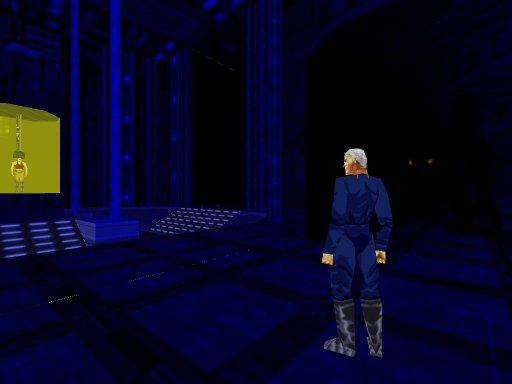 You never saw it until the end.
You never saw it until the end.
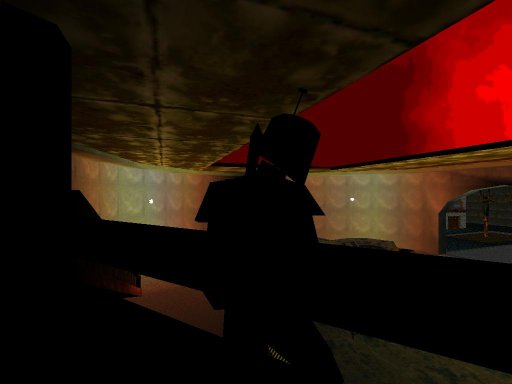 A mysterious silhouette, whoever could it be?
A mysterious silhouette, whoever could it be?
Conclusion
Now that I've taken the time to write this bloody thing, you have no excuses to make boring cutscenes. If ever I see a dull
cutscene again, the author'll be sure to regret it. That also goes for the next person who makes a Ladder level. If you're too lazy to make a full
length epic, you could at least stop pretending and go edit multiplayer. Now if you'll excuse me...
Oh yeah, if you have any questions, ask me on the forums.